
Oobee Desktop App Installation Guide
The Oobee Desktop App is offered as a portable distribution, reducing the installation steps needed for Windows and Mac.
System Requirements
The following system requirements must be met before proceeding:
- Oobee Desktop can run on MacOS Big Sur or above, and a supported version of Windows 10 (64-bit) or Windows 11.
- Google Chrome browser is installed.
- A one-time internet connection is required to download and install the Oobee Desktop app.
- It is recommended that you log in as an admin user to run the Oobee Desktop app.
Download Links
Click here for links to download Oobee.
Thanks for letting us know that this page is useful for you!
If you've got a moment, please tell us what we did right so that we can do more of it.
Did this page help you? - No
Thanks for letting us know that this page still needs work to be done.
If you've got a moment, please tell us how we can make this page better.
A Digital Accessibility Tool That Enhances Digital Services for Individuals with Disabilities

