
Take a look at the GovTech A11y Team’s Tiny Accessibility Guide. This straightforward guide will help you begin your journey toward making digital services more inclusive and accessible.
You can provide your feedback and suggestions for Oobee to the GovTech A11y Team by using this form.
Oobee tests websites for accessibility issues by scanning the semantic HTML, identifying areas where improvements can and should be made. It utilizes the axe-core engine from Deque Systems to check compliance with the WCAG 2.1 rules.
The WCAG is a set of standards and recommendations aimed at making web content more accessible for PWDs. WCAG consists of several layers: Principles, Guidelines, Success Criteria, and Levels of Conformance.
It adheres to the four main principles of POUR: Perceivable, Operable, Understandable, and Robust. These principles are further divided into 13 guidelines, each with success criteria to assess whether the guidelines are met according to three levels of conformance: A, AA, and AAA.
No, it will not be regarded as fully accessible.
Oobee is an automated accessibility testing tool. To achieve full accessibility for a website, it’s essential to conduct thorough accessibility assessments to identify issues early. This process should include both automated and manual testing, particularly involving individuals with access needs.
For more information on manual accessibility testing, please contact the GovTech A11y Team here.
Manual testing refers to the process of evaluating and assessing the accessibility of a digital product or website through manual inspection and interaction.
This process is vital as it addresses gaps that automated tools cannot identify, such as the user experience when navigating a site with assistive technology or bugs that surface through human interaction.
Hence, manual testing involves human testers who are skilled in meticulously examining the various components and features of the digital platform to pinpoint accessibility barriers and issues that may impact users who rely on assistive technologies. These users may encounter obstacles when accessing digital services.
For more information on manual accessibility testing, please contact the GovTech A11y Team here.
Yes, Oobee can scan any website that can be accessed from your laptop or from your CI/CD tool. It can also scan post-login flows, using the Custom Flow feature.
The Custom Flow feature allows you to record your steps to login and perform any form actions (typing into form fields, clicks, button presses etc). Oobee will then take what you have recorded, to re-play the steps and scan the accessibility of each page.
If you have or are planning to code automated end-to-end test suites in JavaScript frameworks such as Cypress or Playwright, you can easily include automated accessibility testing with Oobee integration as an npm module in your project. You may refer to this guide for step-by-step instructions.
Yes, you can now do so via the Oobee Desktop App, which allows users to use a Graphical User Interface (GUI) to easily scan and download the Oobee report for their scanned website.
The latest release of the Oobee Desktop App can be found here.
Yes, using the Custom Flow method, Oobee will scan the website based on the interactions initiated by the user.
Any dynamically generated HTML elements from interactions such as onClick events (e.g. when a button is clicked) will also be scanned and included in the report.
Yes. For further instructions on how to integrate Oobee, please refer to this guide.
Depending on the speed of your machine, and the site you are scanning, it can scan upwards of 1,000 pages in less than 5 minutes.
However, do take note that some sites may rate limit or and throttle the speed of your scan. To address this, there is an option for you to limit the number of pages to scan.
For more information on how to limit the number of pages to scan, please refer to this step.
-
Use the Desktop App
The desktop app can be used to scan your development/production environment via an easy-to-use GUI. To get started, download the latest release here.
-
Through your CI/CD tool
- Check this page.
- Review the Dockerfile and GitLab template (gitlab-pipeline-template.yml).
- Build and run the template to your pipeline.
Yes, you can now run Oobee on your GSIB for testing intranet websites.
For more information on how to get started, please reach out to the GovTech A11y Team here.
You may need to use an internet-facing device to run Oobee.
Thanks for letting us know that this page is useful for you!
If you've got a moment, please tell us what we did right so that we can do more of it.
Did this page help you? - No
Thanks for letting us know that this page still needs work to be done.
If you've got a moment, please tell us how we can make this page better.
A Digital Accessibility Tool That Enhances Digital Services for Individuals with Disabilities

