
Customise a DIAB Template to Select a Data Transformation Tool
Step 1: Select your agency’s reference architecture
DIAB leverages the team’s extensive experience from various government projects to provide reference architecture templates. These templates assist agencies in accelerating their infrastructure architecture development, particularly for common use cases.
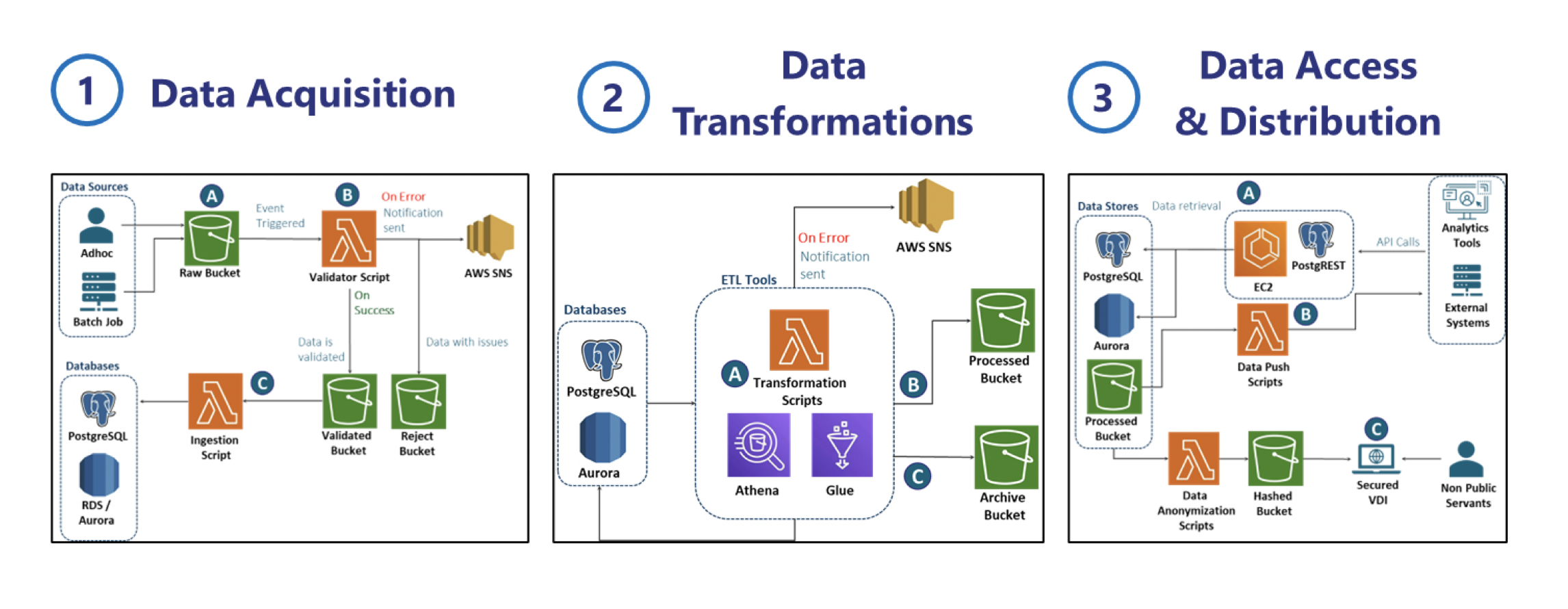
As illustrated in Fig 1, the DIAB reference architecture templates enable agencies to swiftly choose the cloud resources they need, eliminating the need to design infrastructure architecture from the ground up.
After selecting the appropriate template, your agency should consult with your Solution Architect to confirm that the DIAB template aligns with your use case and meets the agency’s architecture standards. Solution Architects should offer the necessary guidance and approve the final architecture.
Step 2: Customsie DIAB for your agency’s use case
Agencies are welcome to customize DIAB’s reference architecture to suit their specific use cases.
Fig 2 shows a typical scenario of choosing a data transformation tool and demonstrates how an agency can adapt DIAB’s reference architecture template to meet their requirements.
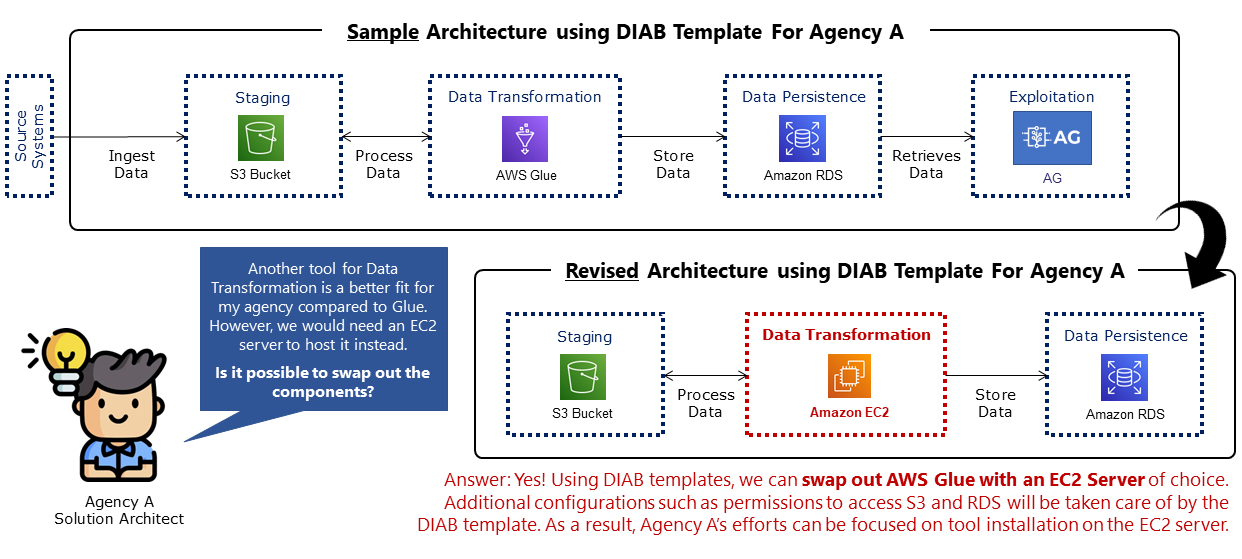
Step 3: Deploy DIAB
Deploying DIAB is straightforward. For example, setting up an RDS Database, a managed SQL database service from AWS typically involves creating the following resources:
- Key Management Service (KMS) Keys for encrypting, decrypting, and re-encrypting data
- Identity and Access Management (IAM) Policies to control user permissions
- Database (DB) Parameters to configure the database, such as resource allocation and memory.
- Security Group to manage incoming and outgoing traffic as a virtual firewall
- Secrets Manager for rotating, managing, and retrieving database credentials, API keys, and more
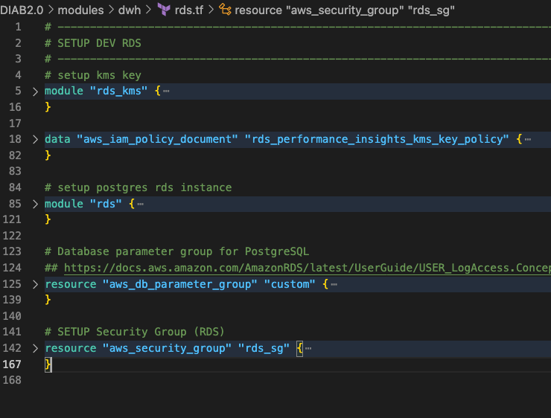
Agencies can now use a DIAB script template by entering variables such as networking details, project names, and secrets, and deploy directly to their GCC environment.
This deployment process can be easily replicated across all environments (Dev, UAT, and Prod). Agencies wishing to deploy DIAB in-house can refer to the DIAB GitLab repository for information and documentation on self-deployment.
Vendors are permitted to deploy DIAB, but must adhere to the DIAB Terms of Use. Agencies should ensure that vendors review and comply with these Terms of Use.
For more information about deploying DIAB, please contact the team through this form.
Thanks for letting us know that this page is useful for you!
If you've got a moment, please tell us what we did right so that we can do more of it.
Did this page help you? - No
Thanks for letting us know that this page still needs work to be done.
If you've got a moment, please tell us how we can make this page better.
DIAB
A Runtime Software That Optimises Resources While Ensuring Compliance and Security in Data Infrastructure Management

